We are back! And our team has kept busy upgrading Rexera’s platform.
Yes, Rexera! Since our last update, InspectHOA changed its name to Rexera and naturally, there was a lot to revamp.
We stayed true to our main focus, though, and that’s building improvements based on customer feedback. We want your HOA workflows to go as smoothly as they can.
Here are some of the most important updates we introduced in Q1 of 2024.
The Property Address Is Now Moved to the Order’s First Page
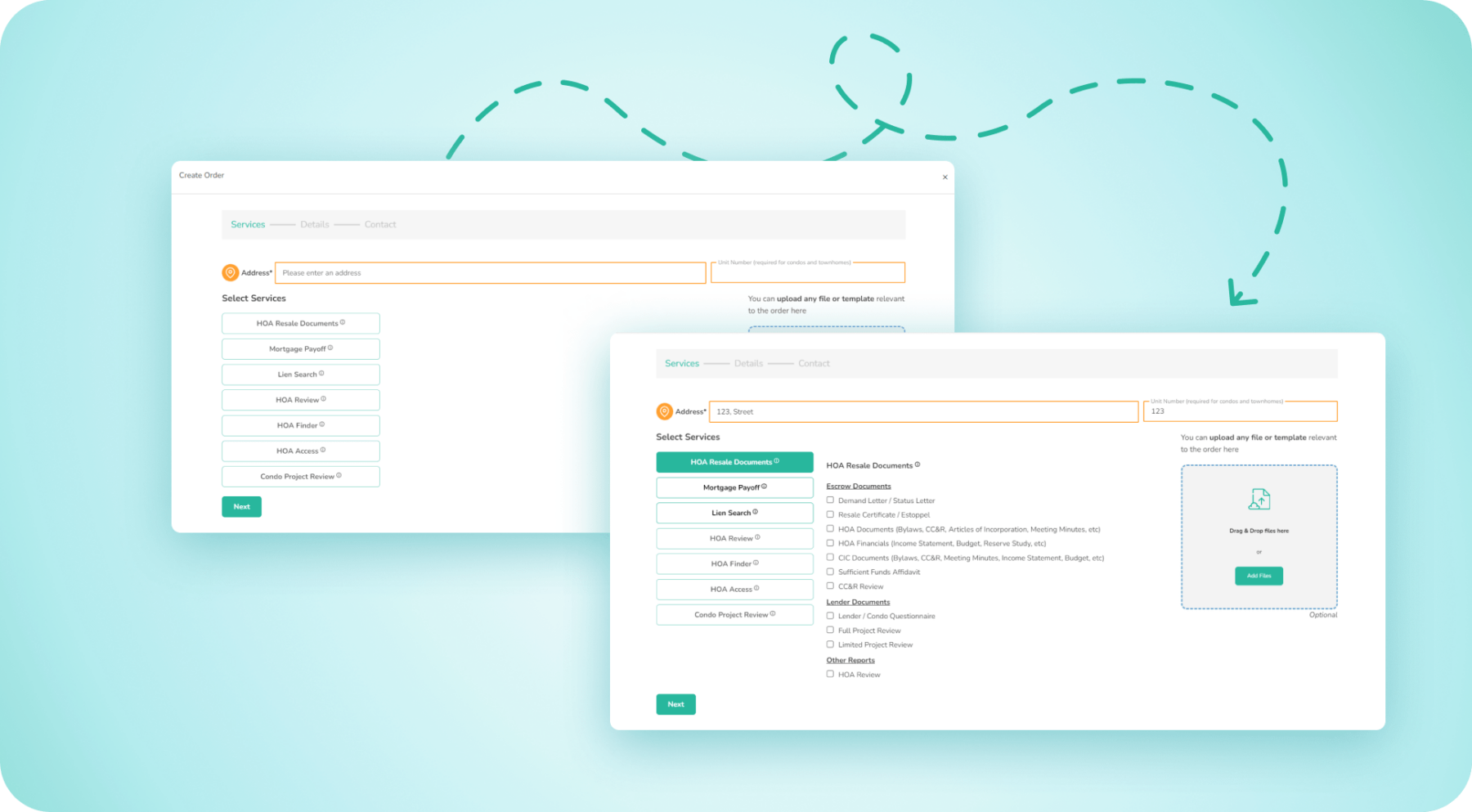
Another important update—we have shifted the address field to the first page of the order creation process.
This allows us to conditionally show state-specific documents (in the case of local names for closing documents).
Additionally, the document list in order creation now also contains sub-headings for easier navigation: Escrow Documents, Lender Documents, and Other Reports.
Highlighting the ETA in the Portal Based on Due and Closing Dates
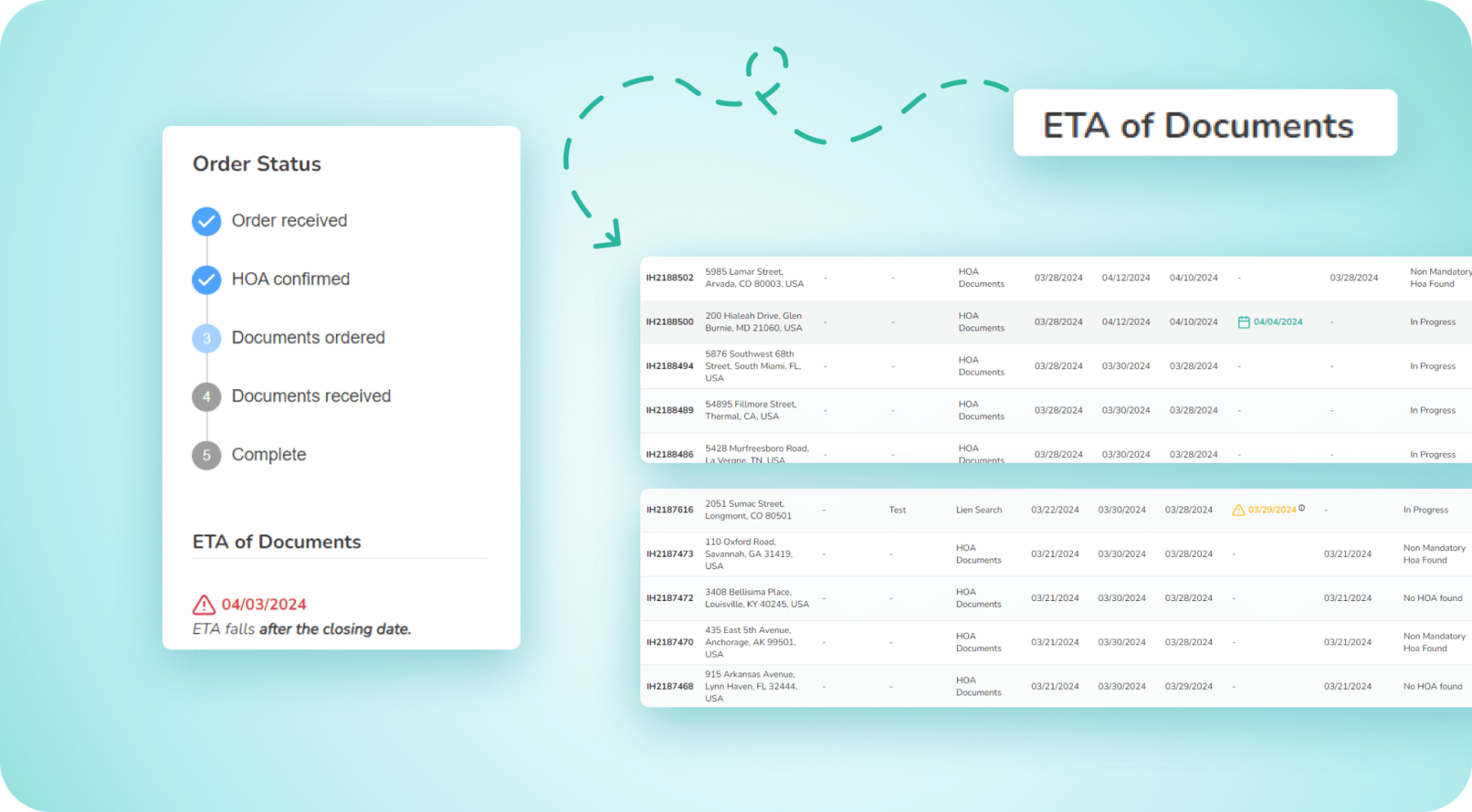
To make sure exceptions in ETAs are clearly flagged for clients, we have made a few changes to the client portal.
In the View Orders page, a new ETA column is introduced with the following coloring logic:
- The ETA is green if it’s on or before the due date,
- Light orange if it exceeds the due date but falls before the closing date,
- And red if it is on the closing date or later
The pizza tracker in Order Details mirrors this enhancement, flagging the ETA with coloring (green, light orange, red), and special text, ensuring clients stay well-informed about order timelines.
Merge Functionality
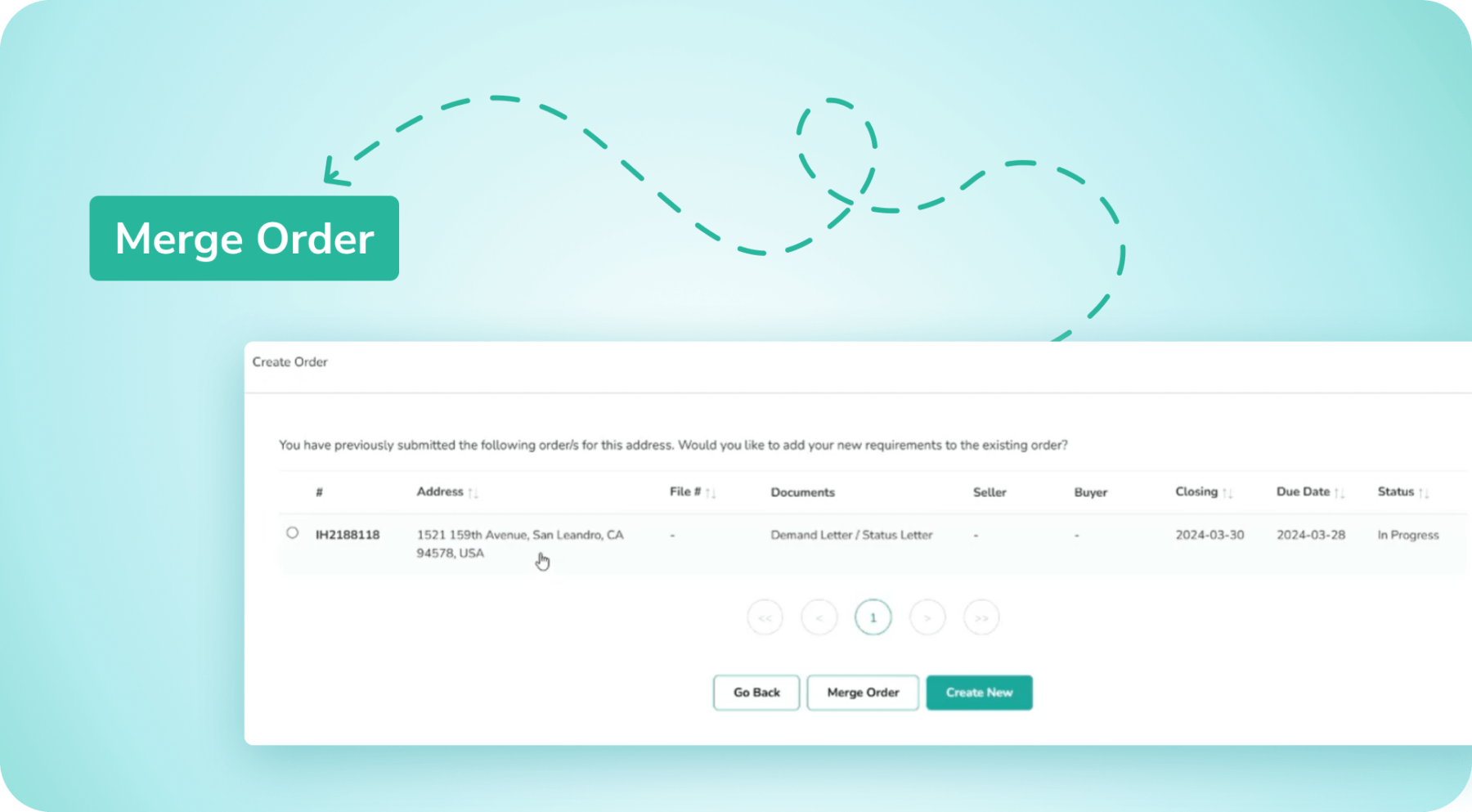
We have built a special feature that will ask the clients if they want to merge their new order request with an existing order if there is a duplicate found.
The idea is to allow clients to add new document types to an existing order without having to place two separate orders for the same property address.
The feature is different from the “edit order” functionality as the merge feature allows different users from the same team (if the client has a team-based structure) to work in the same order.
This will allow you to have one combined invoice at the end of the closing, not losing track of all the document fees.
Invoicing History Summary per Property Address
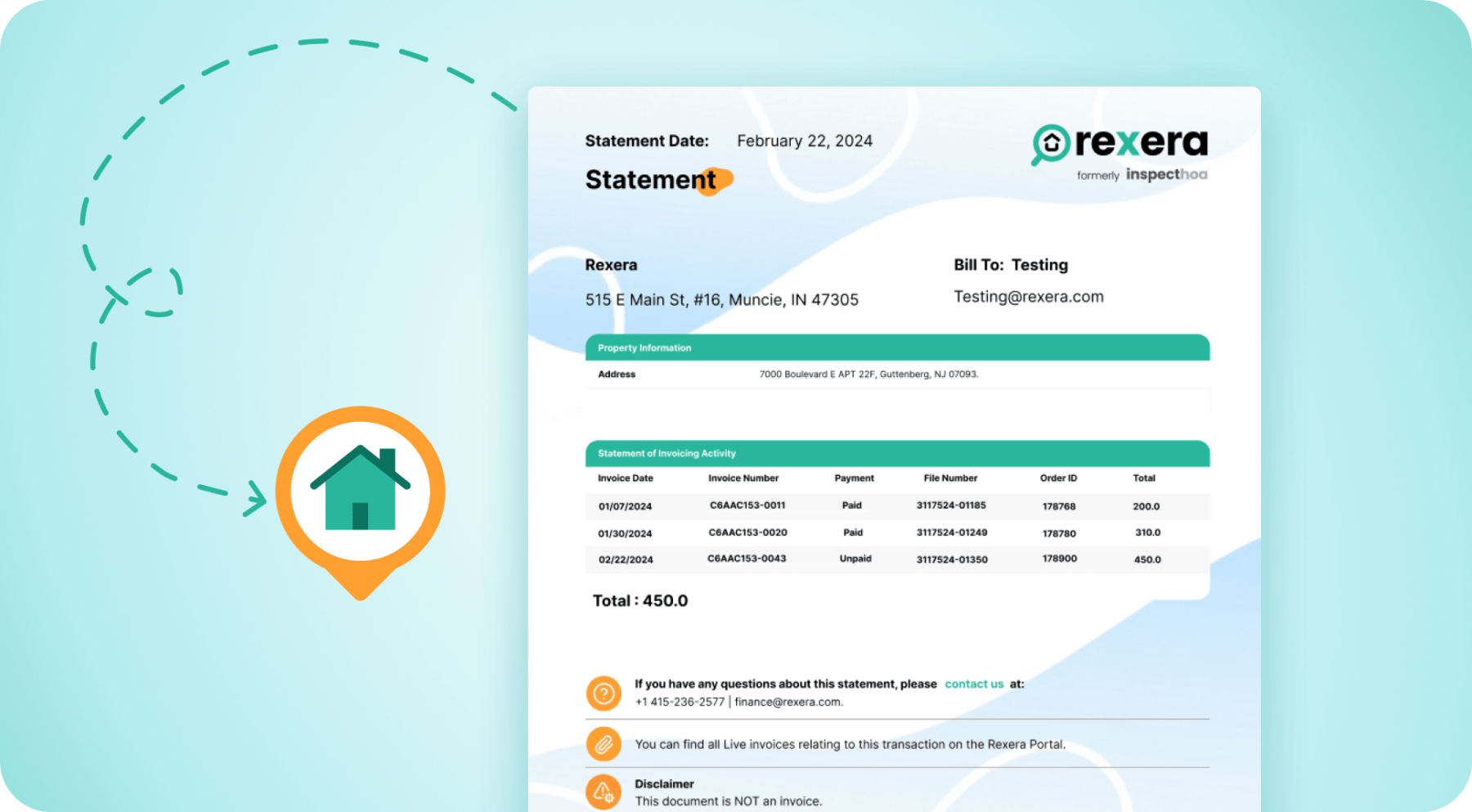
We bring organization to another aspect of your orders’ management. We’re introducing an address-based invoice summary.
Now, through an automatically generated PDF, you get a summary of all invoices across the same property address.
This summary allows you to keep track of the fees on each closing in one place, staying organized while working on multiple transactions. Best of all? The feature is available for all clients at no extra cost.
New Counterparties Added to Order Creation
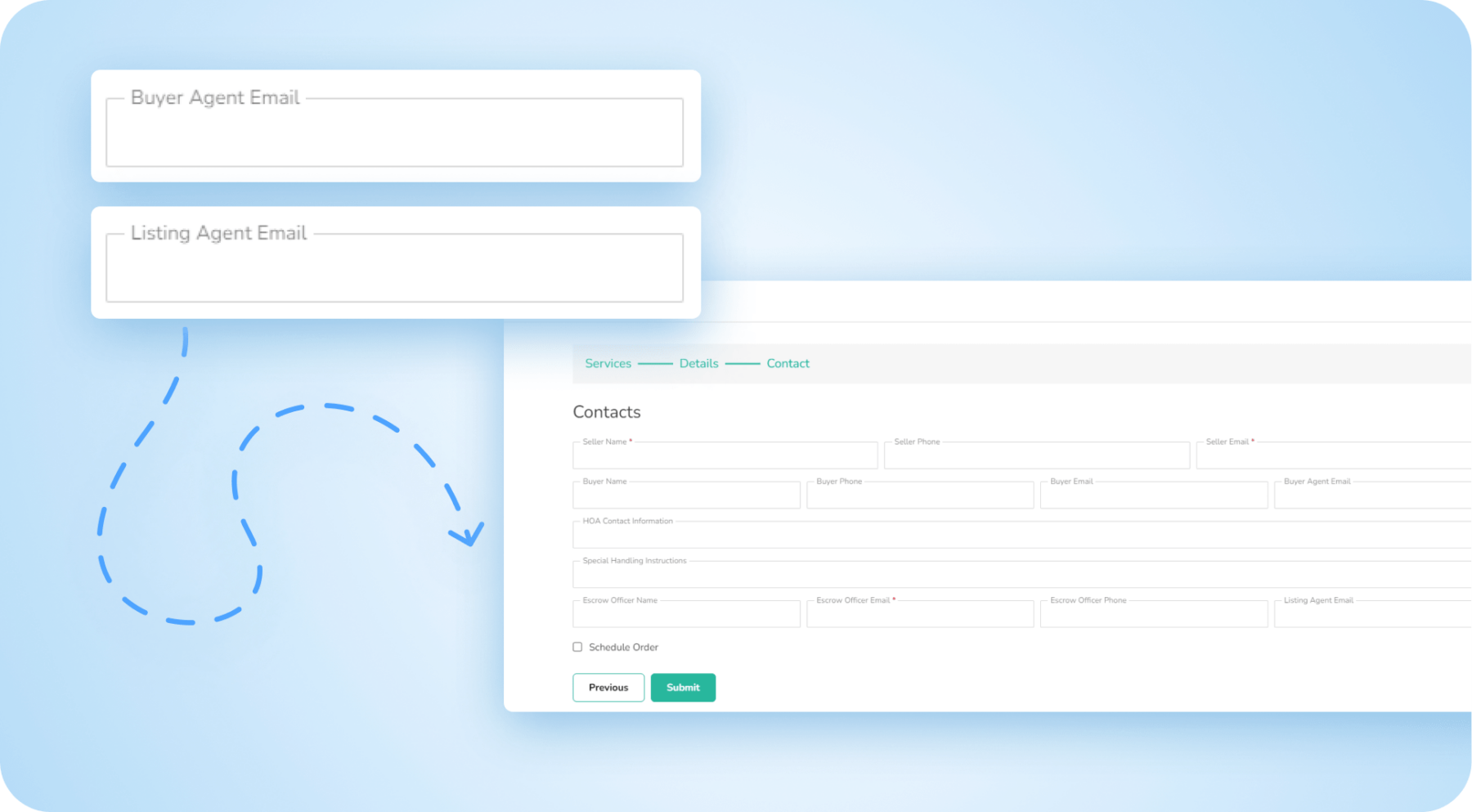
As per your feedback, the order forms now include more party fields so everyone working on the closing can be swiftly informed of its progress, or weigh in on important updates.
The following new fields are now available during the order creation:
- Listing Agent Email
- Buyer Agent Email
You can enter multiple emails in these fields (separated by commas) and any other transaction coordinators will be looped in. The agent fields are available for all orders and the fields can be made mandatory for every order creation based on your needs.
And That’s a Wrap

With that, we conclude our first quarterly updates. We’ll bring you our next updates at the end of Q2 but until then we are all ears. What else would you like to see our portal streamline for you?
Share your thoughts, questions, and comments with our product team at [email protected].